Sky Broadband Shield comes turned on by default for all Sky broadband customers, although it's easy to turn off if customers don't want the protection.
For families, they can choose from three different age ratings: PG, 13, or 18, and the service will block websites at network level and can be activated for specific times of the day.
Sky also now offer additional parental controls through the MySky app for customers who take the Sky WiFi Max add-on.

What is Sky Broadband Shield?
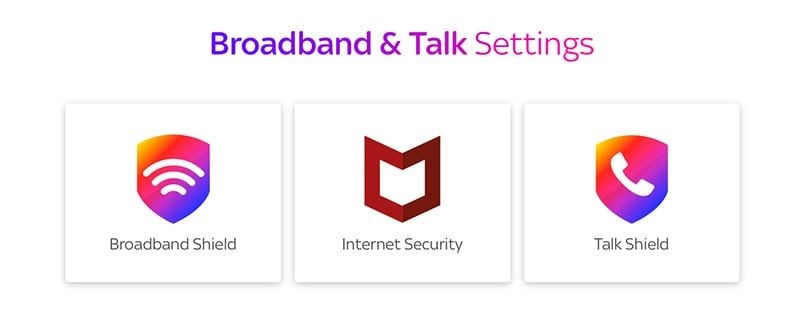
Following an agreement in 2013 between the Government and the four biggest ISPs at the time, Sky Broadband Shield is a network level parental control tool offered for free to all Sky broadband customers.
Sky, BT, TalkTalk, and Virgin Media, were among those who made agreements to offer network level controls, and all four providers continue to do so.
In 2016, Sky made the decision to turn Sky Broadband Shield on by default, which is also now done by most other providers offering network-level parental controls, including Sky-owned NOW Broadband.
As a network-level tool, once settings are defined, they'll be applied before the data even gets sent to a customer's router, so all devices in a home will receive the same protection and can't easily bypass the settings.
How does Sky Broadband Shield work?
Sky Broadband Shield will be turned on by default when a customer joins Sky broadband.
The default settings are set to 13, or suitable for teenagers, during the day, and adults, or over 18's, during the evening. Changing these default settings is straightforward however, and customers can change them as soon as their broadband is activated.
Sky Broadband Shield can be customised by:
- Choosing between different age rating settings: PG, 13, 18, custom, or off
- Either customise all categories of content, or add specific websites to the block or allow lists
- Set restrictions to during certain times of the day, for example when children are awake and using the Internet
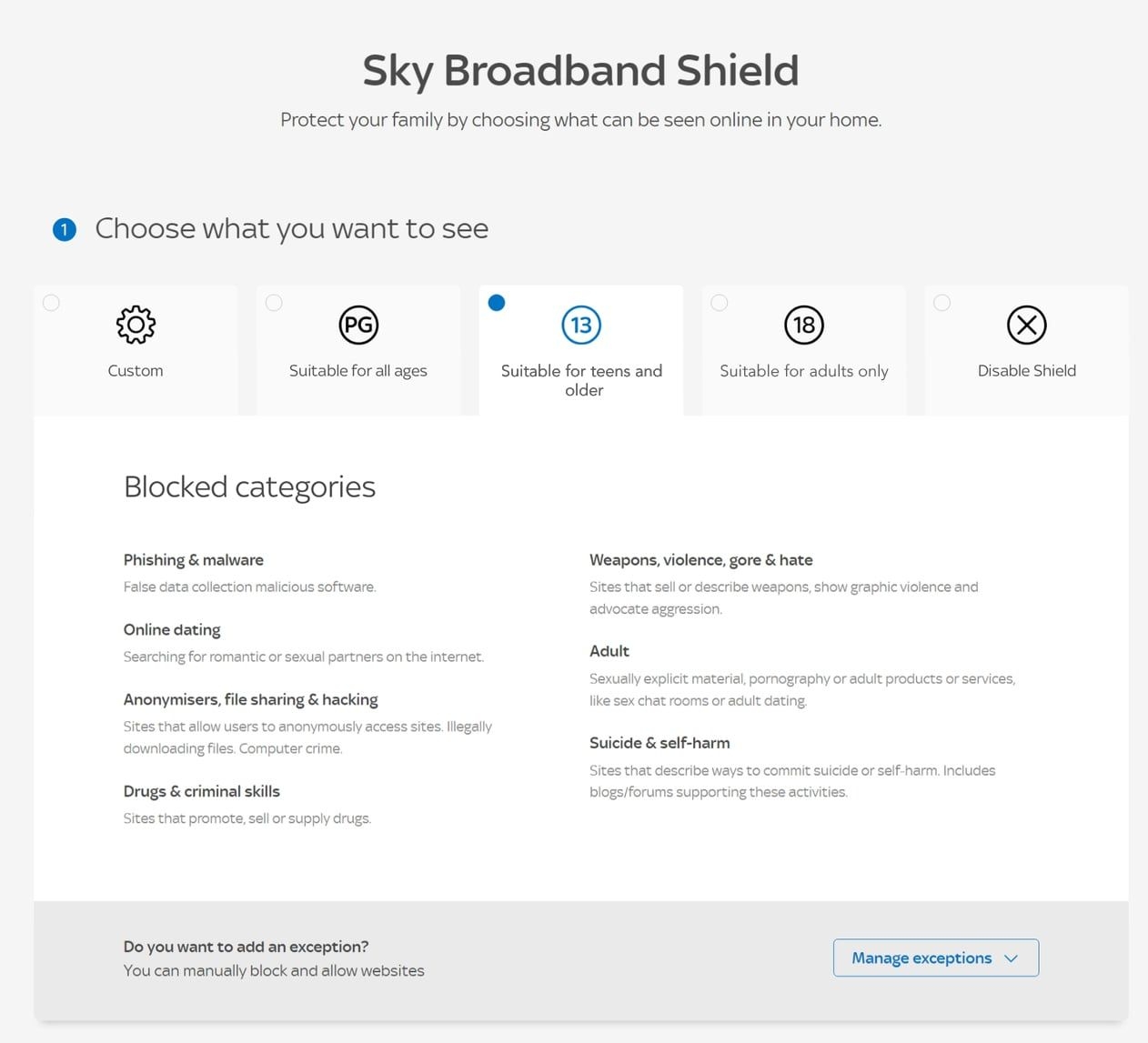
Because Sky Broadband Shield works at the network level, all devices that connect to the Internet through Sky broadband will be affected by the settings, and the only way to bypass them is by changing the settings in the account.
Bear in mind though, Sky Broadband Shield only covers the fixed line Internet, and won't for example, block websites accessed using a mobile phone with 4G or 5G mobile data.
Age ratings
Sky Broadband Shield's main feature is the default age ratings, which allow customers to easily manage the suitability of content accessed through the Sky broadband connection.
However, it's also possible to customise these categories, as well as block or allow specific websites.
There are three age ratings to choose from:
- PG, which is suitable for all ages
- 13, suitable for teens and older
- 18, suitable for adults only, where only phishing and malware sites are blocked
The specific categories of content blocked for each age group is:
| Categories | Content | Blocked for |
|---|---|---|
| Phishing and malware | False data collection malicious software | PG, 13, 18 |
| Online dating | Searching for romantic or sexual partners | PG, 13 |
| Anonymisers, file sharing & hacking | Sites that allow users to anonymously access sites, illegal file downloading, and computer crime | PG, 13 |
| Drugs & criminal skills | Sites that promote, sell or supply drugs | PG, 13 |
| Weapons, violence, gore & hate | Sites that sell or describe weapons, show graphic violence and advocate aggression | PG, 13 |
| Adult | Sexually explicit material, including sex chat rooms and adult dating | PG, 13 |
| Suicide & self-harm | Sites that describe ways to commit suicide or self-harm, including blogs or forums | PG, 13 |
| Social networking | Interact with people sharing text, pictures, audio or video content | PG |
| Online games | Playing games, except those suitable for children, as well as any websites or apps used through a games console | PG |
Notably, the major difference between PG and 13 settings is the ability for teenagers to access social media sites and online games.
Sky point out that Xbox Live and the PlayStation Network are part of the online games category, meaning that users will not be able to sign in if that category is restricted. That said, it's possible to add these sites to the allow list by further customisation as we look at below.
The 18 age setting only blocks malware and phishing sites, which means it can be a useful layer of protection for all users, however, it's also possible to turn Sky Broadband Shield off entirely.
Custom and advance settings
Sky also have a 'custom' setting which allows parents to block any combination of the categories shown above.
If, for example, a family doesn't want to block online games at the PG level, they could simply exclude that category from that age rating. On the other hand, it's possible to add any of the categories to the 18 age rating if a household wants to.
Sky also have advanced settings to block specific sites (without blocking a whole category) or to unblock one site (in a category that is otherwise blocked).
This is a good workaround for the Xbox and PlayStation issue highlighted above - customers could simply add those two to their allowed list.
It's worth noting that some websites will always be blocked due to copyright infringement court orders or other action beyond Sky's control.
Scheduled times
The third major element of Sky Broadband Shield is the ability to decide when the controls should be active and when they should be switched off.
While the default setting is to turn off the filters between 9pm and 5:30am, this can be tweaked in the same way other settings can be.
Users can choose from:
- Always active (apply age rating all day)
- Inactive certain times of the day (select time ranges)
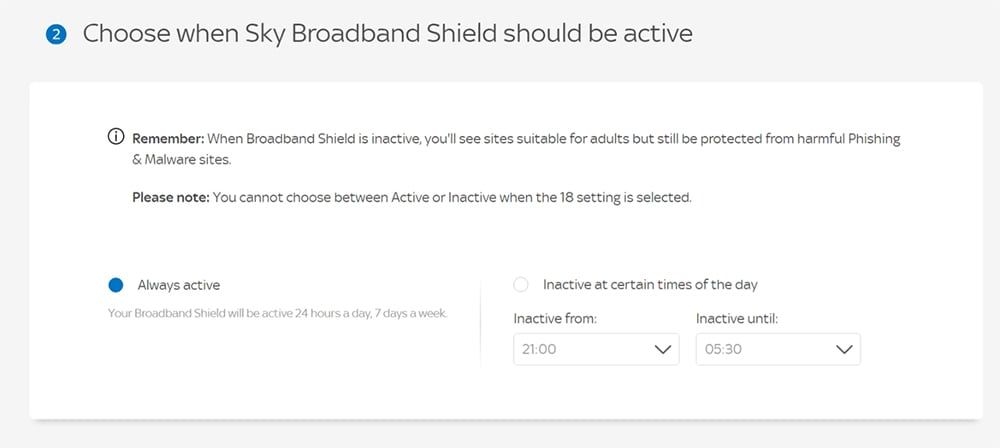
However, any sites on the blocked or allowed lists will retain their status, even if parental controls are set to be inactive for set periods.
This feature wasn't always available to Shield users, and it was one of our frustrations when we first wrote this guide. So, it's a useful addition and makes Sky Broadband Shield more flexible.
Turning off Sky Broadband Shield
Sky warn that turning off Shield altogether will mean that a household's devices are not protected from phishing and malware and instead recommend keeping Shield set at the 18 level.
Customers can disable Sky Broadband Shield, however, by going into their account and adjusting their settings.
This should result in Shield being disabled within 15 minutes and blocked sites will be viewable again.
Does Sky Broadband Shield keep kids safe online?
The fact that Sky Broadband Shield is turned on by default means that customers must act to turn it off.
Since this choice is an active one, it means anyone signing up to Sky Broadband will need to seek out their parental control settings and adjust them if they want to make changes to what they see online.
Yet ISP-based parental controls like Shield are not as widely used by parents as we might expect.
Research from Ofcom in 2014 found that only 22% of parents used ISP-level controls and this had only increased by 5% by the time they conducted similar research in 2022.
In this most recent report, there were concerns from 18% of parents that filters blocked too much or got in the way while 17% thought they were too complicated to use.
There are other ways of protecting children from viewing harmful content online, and there are long-standing debates over whether parental controls are effective or not.
However, under the 2013 agreement, Sky and other major ISPs will continue to provide them for customers, and so they're a useful feature to know about.
As we discuss in our guide to whether the Government can keep kids safe online, the risks to children online keep evolving and what works today may not necessarily work in a year from now.
For example, Sky Broadband Shield and other network-level controls only block websites - they do not block apps downloaded on to devices and these cannot be added to block lists either.
This means that device-level software is potentially more important to parents than network-level shields.
Sky Shield vs other providers
Sky Broadband Shield is one of four ISP-based parental control systems offered by major providers, with BT Parental Controls, TalkTalk Home Safe and Virgin Media Web Safe also providing these protections.
In terms of granular control, each has different strengths as we explore in our full comparison, but they all have the same underlying features - they stop kids visiting inappropriate websites and allow a certain amount of customisation.
However, the limitations we've discussed in connection to Sky Broadband Shield are relevant for the other ISPs too, with a focus on websites rather than apps and blanket controls across the whole network.
Sky WiFi Max parental controls
Sky broadband customers who opt for Sky's WiFi Max add-on gain an extra bonus feature of additional parental controls through the MySky app.
Sky WiFi Max currently costs from £4 extra per month, but bundles an upgraded WiFi 6 router, up to 25Mbps WiFi speed guarantee, as well as additional features including free Sky Mobile data and updates to the MySky app.
By going to Broadband > Parental Controls in MySky, customers can:
- Easily manage all devices in a profile - from anywhere at any time
- Schedule bedtime, lunchtime, or breaks from the Internet for your family
- Quickly pause the Internet on specific devices in your profiles
Profiles allow customers to assign particular devices to a profile, for example if you wanted to group all of a child's devices together under one profile, you could then assign settings to all of these devices at once.
Sky WiFi Max parental controls provide an added layer of control for parents to a degree that's not possible with Sky Broadband Shield, and is especially useful where families and children have multiple devices.
Verdict: Sky Broadband Shield will be essential for some
Sky Broadband Shield allows parents to choose from three basic options when setting up their controls, but these can easily be further customised to block specific websites or categories, as well as turn on and off at certain times of the day.
The fact the network-level controls are on by default ensures customers make an active choice to turn them off, or adjust the settings, which can be helpful in making people aware of content their family could come across.
While this automatic setting has its critics, Sky remain one of the only big names to keep parental controls on by default, with other providers simply prompting customers to make a choice.
The content categories can also help prompt families to have those difficult conversations, and ensure children are aware of dangers as well as blocking accidental access.
It's also very straightforward to turn off, and the 18-age rating setting is useful to simply keep data and computers safer by ensuring known phishing and malware sites don't get through.
For customers who want even finer control over devices and access times, Sky's new WiFi Max add-on is also worth serious consideration and is available with any Sky broadband deal.
While the main selling points of the add-on are the upgraded router and WiFi guarantee, the additional parental controls offered through the MySky app allow customers to control specific devices and create schedules for a specific user or group of devices.
Ultimately, the standard parental controls that come with Sky broadband are adequate for keeping kids safe from harmful content online. However, the upgrade to WiFi Max could be worth it for enhanced control over specific devices and online time.







Comments