Even though the age restrictions on major social networks is 13+, data shows that plenty of children younger than this are signing up to social media.
Parents should check the settings on their children's devices and consider utilising parental control software to monitor their kids' online habits.
However, there is no substitute for talking directly to kids and being honest about the risks of social media.

What is social media?
Social media is constantly evolving, and the platforms that are popular with children now aren't necessarily the ones parents and other family members will recognise.
Research from Ofcom in 2022 found the most popular online platforms were YouTube and TikTok, with 13% of children posting their own videos on YouTube.
Despite YouTube offering a dedicated YouTube Kids app aimed at children up to 12 years old, only a minority used it exclusively: 40% of 3-4-year-olds, 33% of 5-7-year-olds and 18% of 8-11-year-olds.
Here are the top social media platforms used by children aged 3-17:
| Online platforms | Percentage of users aged 3-17 |
|---|---|
| YouTube | 89% |
| TikTok | 50% |
| Snapchat | 42% |
| Instagram (inc. Direct) | 41% |
| Facebook (inc. Messenger) | 40% |
| 13% |
YouTube is a common platform for both children and adults, but other social media platforms like TikTok and Snapchat are geared far more towards younger users.
This can make keeping track of child safety on social networks more difficult because parents don't necessarily understand the rules and trends on the platforms their children use.
Top tips for keeping your child safe online
Social networks can be a great way to stay in touch with friends and family. In many cases, an outright ban will not be a productive strategy, and could simply result in your child using these channels without your knowledge.
A far better plan is to make use of the available protections, as well as to ensure your child is well equipped to deal with the risks of online interactions.
Here are our top tips for keeping your child safe when they decide to use social media.
Respect the age limit
Most social media platforms have an age limit of 13+.
This is primarily due to the regulations in place around children and data protection. Legally, online services are not allowed to collect or store information about children younger than 13, so this cut-off point is set in law as far as the major social networks are concerned.
While there are social networks designed for children under 13 such as Spotlite and PopJam, these aren't widely known and kids would obviously prefer to be on the same main networks their friends are on.
However, there are some good reasons why the 13+ age restriction is worth paying attention to:
- They may see inappropriate content or come across inappropriate behaviour
- They may share too much information
- They may make friends with strangers who are pretending to be younger than they are
It can also lead to problems later on when a child who has falsely claimed to be 13 reaches 18 and more adult ads can be targeted at them even though they are underage.
Some parents don't seem overly concerned about age limits on social media platforms, but it's worth remembering the restrictions are there for a reason - and social networks can't protect those who are underage because they're not supposed to be there.
Keep yourself up to date
The best way to understand how children are using social media and what the platforms entail is simply by signing up yourself and seeing what it's all about.
Knowledge is power, and whether it's learning how to turn off geolocation or you're simply keeping an eye on your kid's activities, it's essential. There are plenty of resources online describing how to use popular social channels, so stay abreast of the latest trend to keep in touch with what your kids are doing.
Beware of games
Online games can often be more than just a fun way to waste some time. Modern and popular games such as Fortnite and Roblox have come under fire in recent years because of the level of user interaction involved in the games.
Although such games are targeted at younger people, they can allow users to chat freely with each other, as well as to talk together outside of an active game environment. This means users are open to swapping other contact details, to revealing information about themselves and to potentially using this as a social media channel in itself.
There are a couple of ways parents can address this:
- Ensure they only allow children to play age-appropriate games
- Explain to children the risks of playing games with a social element
It's important to take note of the PEGI rating on a game. Fortnite, for instance, is rated PEGI 12+, and yet many users are aged 10 and under. Other games such as Grand Theft Auto (GTA) remain popular with underage users, despite the PEGI rating of 18+.
As with social media platforms themselves, it can be difficult for parents to block access to games that all a child's friends are playing, but the age restrictions are there for a reason.
Use privacy settings
Most social media accounts allow you to control privacy settings to help make your child's use of the service safer. Look at adjusting settings on things like:
- Private or public account: Setting the account to private means only approved friends will be able to see any information about your child
- Private posts: Facebook and some other social platforms allow you to choose who can see what your child posts. Set these to 'friends only' or even 'only me' if you want to keep their activity to yourself.
- Location: Disable location tagging as often as you can. A tremendous number of social apps now have geolocation, in some cases narrowing down the user's location to within a very small area. Turn it off wherever you can.
- Friend requests: Help your child to understand how important it is they don't accept or request to be friends with anyone they don't personally know. Many social platforms give users access to all the person's details the minute they accept a friend request, so encourage them to ignore any dubious contact.
Most social media channels now have user guides which spell out how to improve your online privacy. Be sure to familiarise yourself with the functions of your child's favourite platform so you can be a practical help in securing their activities.
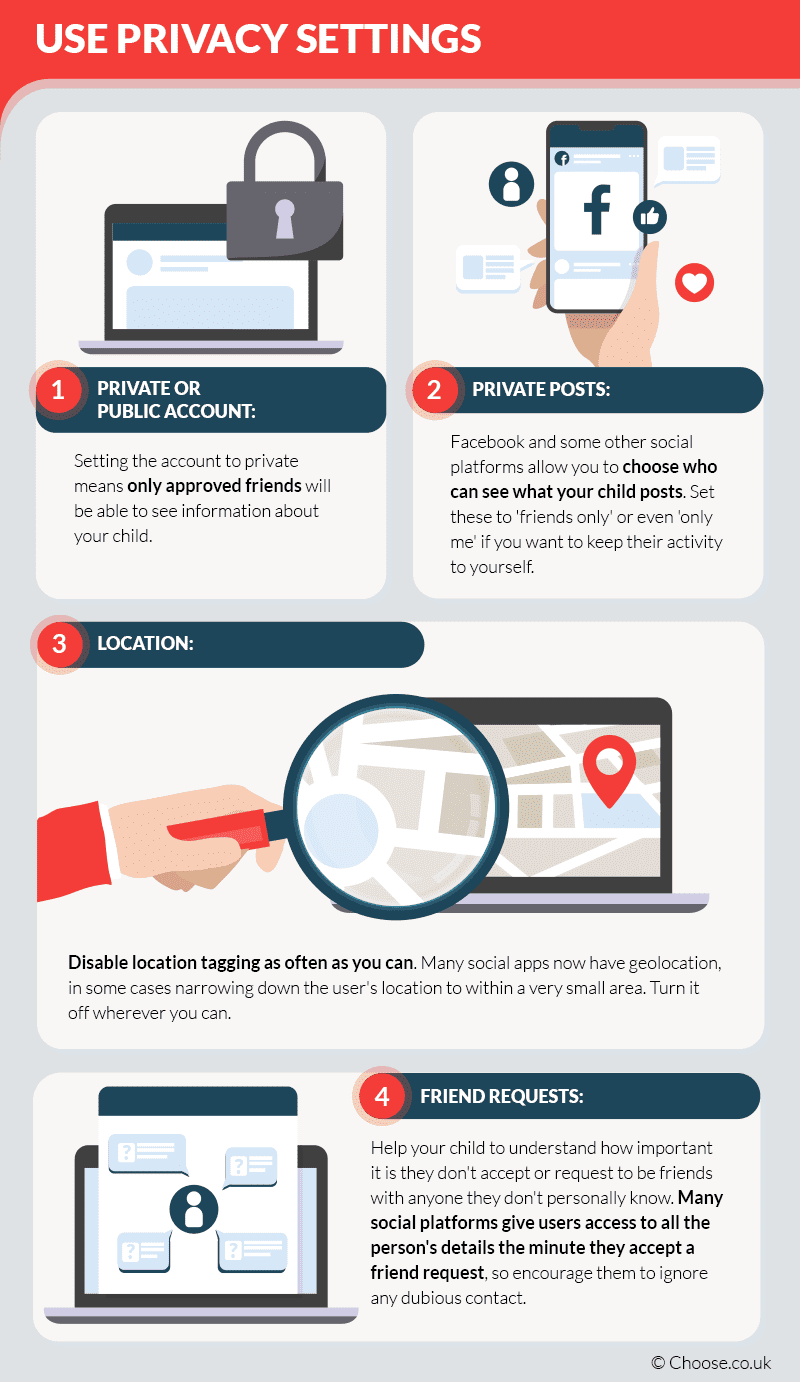
Talk about etiquette
Letting your child know now to behave when they are online can help them avoid compromising situations later on. Think about discussing issues such as:
- Over sharing: Giving away too much about their location, what they're doing, who is with them and suchlike can put them in a vulnerable position. Even if they don't jeopardise themselves directly, giving away clues as to when your home is unoccupied could have serious repercussions for the whole family.
- Perma-drama: When your kid and their friends are online, it can lead to a blow up of arguments, resulting in snarky, potentially hateful comments. Remind your child that what happens online, stays online, and possibly forever. Point out how this could lead to issues getting into college, getting a job or even simply making friends in future.
- Trust: Don't water down the problem with trusting people they meet online. Point out that anyone could pretend to be someone else, and don't be afraid to frighten them in regard to the dangers of meeting up with people they don't know.
- Fake news: Talk to them also about fake news, and not just fake public affairs. Discuss body image, airbrushing, cosmetic surgery and photographic filters. Its important that they understand that the lifestyles they have seen in Instagram are not really like that at all.
In general, keeping an open and honest atmosphere in the home is going to be key to keeping your children safe. Take an interest in how they spend their time, let them know it's okay to talk to you and be as involved in their lives as you possibly can.
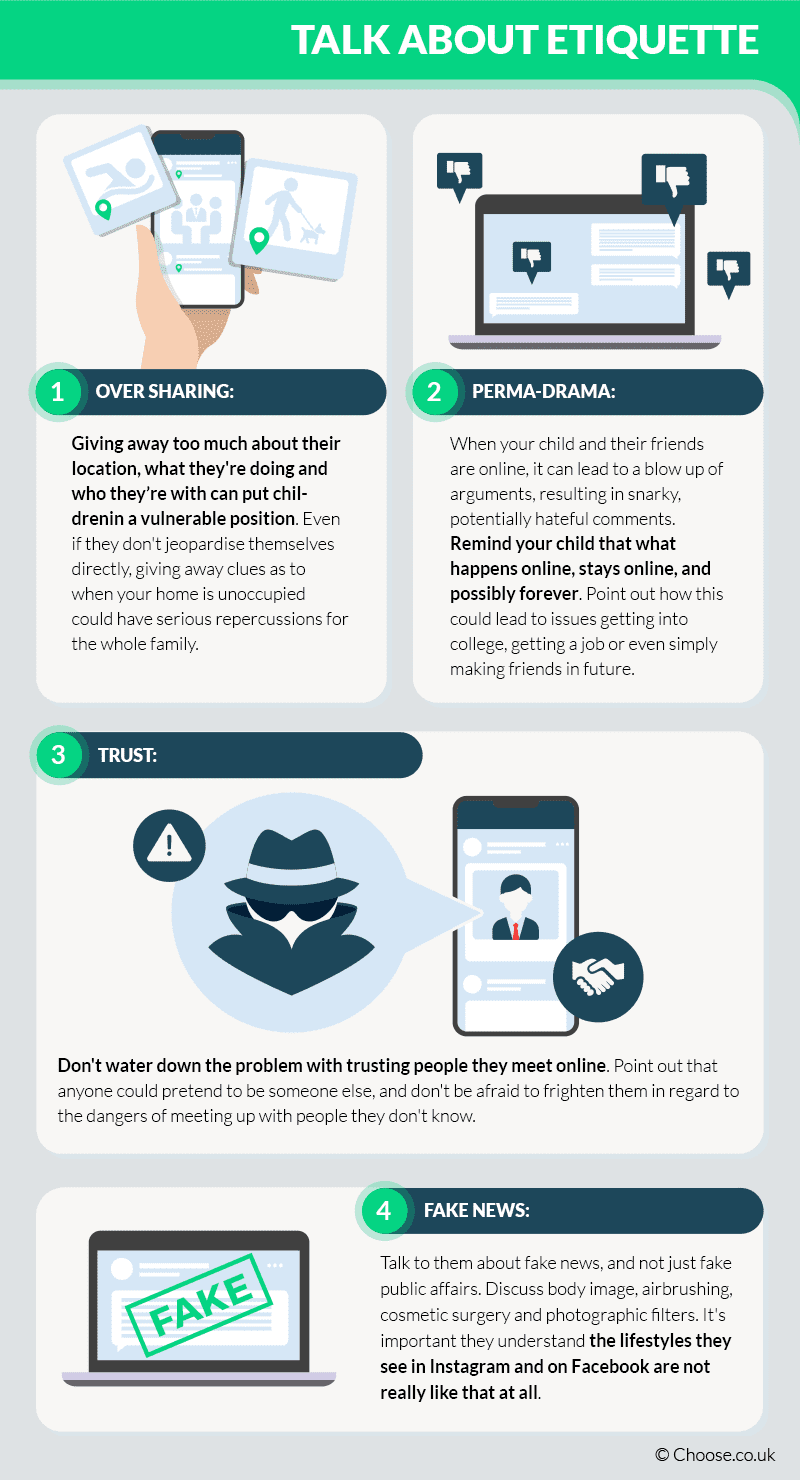
Parental controls from broadband providers
All major UK ISPs provide free parental control software.
These include Sky Shield, Virgin Media Web Safe, HomeSafe from TalkTalk and BT Parental Controls.
The problem is, however, that not enough parents are making use of it.
Research from 2014 showed that just 22% of parents were using parental controls to protect their kids online.
As a result, the ISP funded internet safety site, www.internetmatters.org, was launched and remains a source of information about what parents can do.
The government made it obligatory for ISPs to deliver new broadband contracts with the parental filters already switched on, putting the onus back on parents to switch it off again. However, many parents still find the technology behind ISP filtering software to be lacking.
Some people have complained of legitimate websites being blocked, which may have been required for homework.
For parents of teens, there may be some 'almost adult' content which they wouldn't mind their kids reading; things relating to sexual health, for example, that they perhaps find difficult to discuss with their parents.
On the flip side, not every website is able to be blocked. Modern kids are smart, and older children probably know more about using VPN's and other workarounds for parental control filters than we do.
Although parental controls should stop our children from stumbling across inappropriate websites by accident, a tenacious teen will almost certainly be able to find their way to any content they wish, despite our best efforts to stop them.
How are kids using social media?
Ofcom's annual reporting into media use and attitudes provides information about how children are using social media.
Here are some key findings from the 2022 report:
- 33% of parents of children aged 5-7 say their child has at least one social media profile
- 60% of children aged 8-11 said they had at least one profile
- 64% of children aged 8-11 and 58% of those aged 12-15 said they had more than one profile on at least one social media site, with 46% and 25% respectively saying they had an account just for their parents or family to see
- Although 81% of parents of 3-17-year-olds said they knew there was an age restriction on social media, only 42% gave the right age of 13
- Many parents would allow their child to have a profile on social media before they reached the minimum age requirement, with 22% of parents with children aged 3-4, 38% with children 8-11 and 44% with children aged 11 or 12 saying this
So, although the concept of age restrictions on social media apps is understood, parents and children aren't necessarily abiding by them.
Age appropriate design
It isn't solely down to parents to protect kids online, and something called the Age Appropriate Design Code or the Children's Code could help.
This was introduced in September 2020 and came into force fully a year later. It provides a list of standards that organisations must consider when their users are under 18.
Here's a summary of the standards:
- The best interests of the child should be a primary consideration when designing an online service likely to be accessed by children.
- Data protection impact assessments must be undertaken to assess risks to the rights and freedoms of children.
- Age-appropriate application means the standards must be applied to child users in a risk-based approach.
- Information about privacy must be provided to users transparently and in language suited to the age of the child.
- Children's data must not be used in detrimental ways.
- Online services must uphold their own policies and community standards.
- Settings must be a high privacy level by default.
- Only the minimum amount of data required to provide services for children should be collected and retained.
- Children's data must not be shared with others unless there is a compelling reason to do so.
- Geolocation options must be switched off by default and location tracking must be clearly signposted as active.
- Children must be given age-appropriate information about any parental controls that are active.
- Options that use profiling must be switched off by default.
- Nudge techniques must not be used to encourage children to provide unnecessary personal data or to weaken their privacy protections.
- Any connected toys and devices must conform to the code.
- Prominent and accessible tools must be available to help children report concerns and exercise their data protection rights.
While some of these are clearly not relevant to social media platforms, they're worth knowing about because they protect children across the internet and provide a risk-based structure that companies should adhere to.
Summary: Be social media aware
Social media platforms are an inescapable part of modern life, and most children are going to want to be active on them sooner or later.
As we've seen, many children are using platforms even when they're not legally supposed to, putting themselves at risk of seeing inappropriate content or encountering inappropriate behaviour.
For parents trying to monitor their children's online activities, parental control software can play a part, but it's no substitute for sitting down and having a conversation about why social media platforms can be dangerous places for children and young people.
Discuss things such as:
- People pretending to be someone else online
- Age-inappropriate content or behaviour
- Sharing too much information about themselves
Parents should try to be honest about their concerns and remember that children may easily find ways to circumvent any bans on social media anyway - it pays to be realistic even when it's technically against the law for them to sign up.
Choose have published a number of guides relating to staying safe online, including when looking for information, the personal information you share and communicating with others.
We also have more information on mobile phone safety in our guide.









Comments