It's amazing what modern mobile phones can do if you stop to think about it. As well as handling calls and texts, they can cope with data streams and take photos that are almost as good as those taken with a dedicated camera.
But there's one area in which the majority of mobile phones still leave a lot to be desired, and that's sound quality.
There are a variety of factors that contribute to poor sound from a mobile handset; in this feature we'll address the main ones and whether anything can be done about them - and also look at a smartphone that should only sound bad if we use it to play Celine Dion.

Size
The number one reason that mobile phone speakers sound terrible more often than not is that they're tiny. Listen to a set of in-ear headphones switched up loud but held in the air rather than snuggled in our ears, and they too sound terrible - even the really expensive ones that, when used properly, make it feel like we're in the middle of the band.
For speakers to sound really good, they need to be of a suitable size for the space they're supposed to fill - for one thing, it allows them to produce bigger noise.
Some handsets are designed with bigger speakers - and it's telling that reviewers seem surprised by how much better they sound than other mobile phones.
For those of us who don't want a bulkier phone, those that have speakers on the front or back can sound better than those with them on the top or bottom, because those speakers can be a bit bigger - and small dual speakers will sound better than small single speakers.
Speaker placement
That brings us onto the next big issue: speaker placement.
It's a remarkably common quirk of handset speaker placement that people who hold their phones in their right hand seem to suffer more from muffled speakers than lefties - wherever on the phone they're placed - so daft as it sounds, try switching hands.
By the same token, those of us who use a protective case for our phones should check those aren't covering the speakers - most are designed to account for them, but it's surprising how many aren't.
Phones with front facing speakers have the advantage here because whether we're watching videos, gaming, or streaming music, the speakers are probably going to be facing us - but beware covering one or both with a thumb while gaming or watching videos.
A phone with a rear facing speaker is always going to present a challenge when we want to see the screen at the same time - but when that's not an issue, it's simplicity itself: rest the phone on its front, or so the speaker is pointing towards you to get the best sound.
There's one exception to this, which we go into below.
Audio software and hardware
Sound is a very physical thing - soundwaves are vibrations, after all - but those vibrations are the result of digital signals being processed, and the audio processing software used by a manufacturer can make a big difference to the sound quality.
Some phone manufacturers put a lot of time and effort into their audio software, not just thinking about how it'll work when pumping the signal through the headphone jack, but how to make it work with the phone's speakers - which they'll probably have taken some considerable care in designing.
Expect to find such manufacturers paying attention to trying to provide a better balance between frequencies - or giving us the ability to adjust them, at least, in the form of accessible global equalizers and other audio settings.
They may also invest in higher bitrate processors and digital to analogue converters (DACs); while there are plenty of perfectly serviceable and very well regarded DACs made by chipset makers, some phones feature DACs made by dedicated audio companies like Bang and Olufsen.
If we're determined to listen to audio via a phone's internal speakers, there's not much we can do in this regard, other than look for a handset made by one of the manufacturers that puts in this kind of effort - Apple, HTC, and Sony are known for their attention to audio, and the newer LG handsets feature better than standard processors.
Volume
The better the on board audio software, the better the sound is going to be when we switch up the volume. Unfortunately, even at full blast that's often not particularly high.
As mentioned above, this is a direct result of the speaker's size - because they're so small, they simply can't produce a lot of noise, and even at their highest setting they won't feature much, if anything, in the way of bass.
There are a variety of volume booster apps available for both Android and iOS devices, but while they can increase the volume, they often cause distortion or make the handset vibrate; the device simply isn't designed for that level of output.
The other simple trick that works is to place the handset so that the speaker is pointing into a bare (ish) corner. As the soundwaves are reflected back towards us, the corner acts as an amplifier, boosting the volume.
Not only does it boost the volume but it can have a positive impact on the overall sound - making it feel fuller or more bass-y.
A similar volume boosting effect can be gained by putting our handset in a pan or large bowl, but the former in particular may also increase any issues we have with tinny sound (pun intended).
Settings and choice of app
HTC 10 improves rather than innovates
The Huawei P9 - too good for Instagram
Apple unveil iPhone SE
A phone with friends: the LG G5
The Samsung Galaxy S7 and more
For all we said it's not possible to do much about the audio processing software in our phones, some handsets do at least give us some control over some basic audio settings.
Unfortunately some manufacturers, including Samsung, only allow us to adjust the settings for external audio devices, such as headphones or a dedicated speaker, and we can't even access those settings unless there's something plugged into the headphone jack.
In any case, it's worth finding and downloading a decent music app and using that rather than the default app on the device. Look for apps that feature an equalizer and bass boost at the very least; some will allow us to tweak other settings too.
Those of us who use a variety of media players - Youtube, Netflix, iPlayer Radio and the like - will have a harder time finding an all-round solution, as most of the "global" equalizer apps only give us a different way of accessing our phone's existing audio settings.
The silver lining is that for handsets where the audio effects only work when we've got headphones plugged in, we might get a little more control over the audio output going via the speakers as well.
The phone for music lovers?
Serious audiophiles should be aware that Marshall - better known for making standard bearing amplifiers - also make a smartphone. It looks like the famous amps, right down to the "cracked leather" finish on the plastic back, with brass coloured ports and volume scroll wheel.
The 4.7 inch screen has a resolution of just 720p, when most smartphones are now full or quad HD; it's powered by a quad-core 1.2GHz Qualcomm Snapdragon 410 processor and 2GB of RAM and it has 16GB of internal storage.
If the specs sound decidedly mid-range, its performance is smoother than we might expect because it runs the bloat-free stock version of Android (it comes with Lollipop 5.0.2 but should be able to update to Marshmallow).
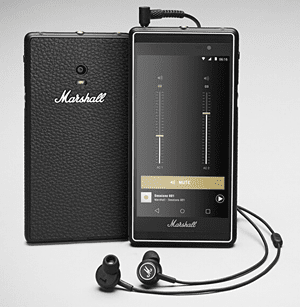
The rest of the specs almost don't matter though because, being a Marshall, it's all about the music.
There's a separate processor just for audio - the Cirrus Logic WM8281 Audio Hub - and a global graphic equalizer, accessible by pressing the brass "M" button on the top of the handset; this also loads the local music library as well as providing access to various music apps.
As well as supporting the high quality FLAC format, the phone comes with LoopStack, a four-channel 16-bit recorder, two stereo headphone jacks - and two front facing speakers that match Marshalls's earphones for quality, making what they say "might just be the loudest mobile phone on Earth".









Comments