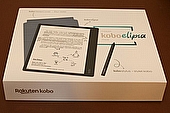The Echo Show 15 boasts a 15.6-inch full 1080p HD display, with built-in Alexa voice control and Amazon Fire TV.
It's the perfect way to have a wall-mounted smart TV screen in the kitchen, with options to look up cooking recipes, schedule household appointments, shopping lists, and watch TV or listen to music.
Echo Show 15 also supports a wide range of apps, including Netflix, Prime Video, Disney+, and NOW, as well as a whole range of UK radio stations.

Echo Show 15 (2nd generation): Prices
First launched in late 2021, Echo Show 15 was initially priced at £239.99, yet, having recently undergone some improvements, the second-generation device now costs £299.99 new direct from Amazon, while the bigger 21-inch screen option costs £399.99.
| Echo Show 15 (2nd gen) | Echo Show 21 | |
|---|---|---|
| Price | £299.99 | £399.99 |
| Screen | 15.6" HD | 21" HD |
| Speakers | 2 x 2" woofers 2 x 0.6" tweeters |
2 x 2" woofers 2 x 0.6" tweeters |
| Camera | 13MP wide-angle with auto-framing | 13MP wide-angle with auto-framing |
| Size | 41 cm x 26 cm x 3.6 cm (W x H x D) | 54 cm x 34 cm x 3.8 cm (W x H x D) |
| Buy online | Buy online |
In comparison to other Echo Shows, it's reasonably priced, with the smaller Echo Show 10 costing £259.99, while the desktop 8 and 5 models cost £149 and £89.99 respectively.
As an Amazon device, it's likely customers will see prices drop during Amazon events, like Prime Day, scheduled between 8th July and 11th July, as well as during Black Friday and Cyber Monday.
Echo Show 15 review: Our verdict
The Amazon Echo Show 15 is a versatile 15.6" smart display designed to act as a central digital hub for busy households. With Alexa built in, a customisable widget-based home screen, and full Fire TV support for streaming, it's ideal for managing calendars, watching content, getting recipes ideas, and controlling smart home devices - all from a wall or countertop.
It looks great and functions well as a shared digital assistant, but audio quality is average, and its usefulness depends heavily on how much you'll use the screen-based features.
Those with more wall space to spare may also be tempted to upgrade to the new larger Echo Show 21, which is arguably much better suited to use as a kitchen TV screen.
| Pros | Cons |
|---|---|
| Large, sharp, 15.6" 1080p HD display | Mediocre audio performance, which works best with Bluetooth speakers |
| Fire TV built-in for streaming, with plenty of apps including Disney+ and Netflix | Best suited to wall mounting rather than countertop use, although there is an option to purchase a stand |
| Useful widgets and calendar features make scheduling time easy | Slightly superseded by the new 21" model for those with the space |
| Supports multiple user profiles with visual ID | Touchscreen can feel sluggish at times |
| Zigbee home hub built-in with Alexa for managing smart devices | Premium price tag, although looks value for money compared to Echo Show 10 |
Unboxing & setup
The Amazon Echo Show 15 comes boxed with everything you need to get it up and running, including a wall mount and installation template to help with where to drill the screws.
In the box you'll find:
- The Echo Show 15 unit with a black bezel and 15.6" full HD display
- A 30W power adapter with a white cable
- A wall-mounting bracket (if you choose to mount it, which can be done either horizontally or vertically)
- Installation template and screws (to help position the drill holes for the mount)
- Quick start guide
The Amazon Premium Adjustable Stand for Echo Show 15 costs a staggering £99.99, pushing the cost of the Echo Show 15 to just under £400, so it's worth really thinking whether an Echo Show 10 may be more suitable for those who don't plan to wall mount the device.
Setting up the Echo Show 15 is straightforward and should take around 10 to 15 minutes. The process includes:
- Turn it on - plug in the power cable. It's possible to run the cable across the back of the device to hide it before plugging into the wall.
- Once on the Echo Show 15 will guide you through the setup process, connecting to your home WiFi network and establishing your Amazon account.
- After installing any available updates, you can then start to build your home screen layout and the widgets you want easy access to, as well as personalising the background screen and screensaver photo gallery options.
- For households with multiple users, you can set up Visual ID, which allows Echo Show 15 to detect who is standing in front of the screen and then offering up a customised home screen and content for them. Note that the privacy slider on the camera will need to be left open for this feature to work.
- To connect existing app subscriptions like Netflix and Disney+, you can either open the apps on the Echo Show 15 with a voice command and then entering your login details, or link them using the Alexa app on a smartphone and connecting it to your Echo Show 15.
Once powered on and configured, the Echo Show 15 feels like a hybrid between a smart display, calendar hub, and kitchen TV. The large screen is bright and crisp, and the widget layout is clean and customisable. It's a notably different experience from smaller Echo Shows, being aimed more at household organisation than simply handling voice commands.
Screen
The Echo Show 15 features a 15.6" full 1080p HD touchscreen, with a resolution of 1920 x 1080.
The device itself measures 41cm by 26cm, and one if its most useful features is that it can be positioned in either portrait or landscape orientation, whether users want to prioritise using the screen to watch TV or as a wall-mounted digital photo gallery.
At first launch the Echo Show 15 was the largest Echo Show available, although Amazon have also now launched a 21" model, which while it does cost an extra £100, lends itself better to larger rooms and watching TV from more of a distance.
Despite this succession however, the Echo Show 15 will still have its place in many homes that simply want a smaller screen for the kitchen or hallway, or really want the device to help manage household schedules and smart devices, as well as occasionally listening to music or having a film on in the background when cooking.
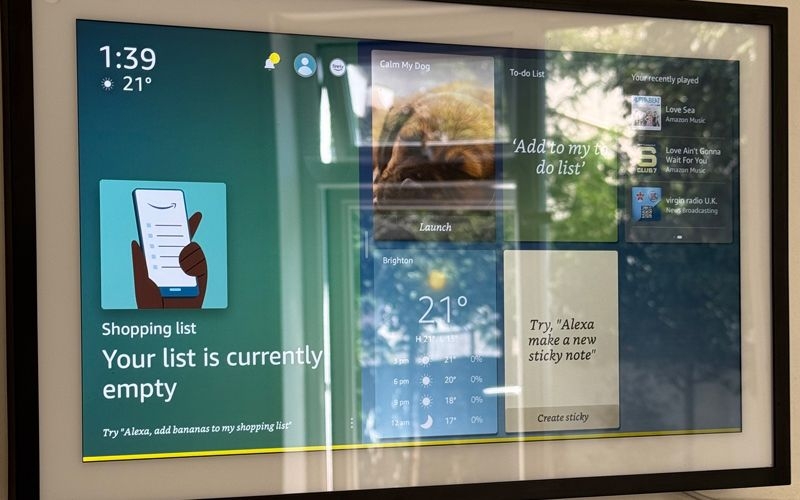
Amazon Echo Show 15
The display itself is crisp, with clean images and easy to read interface elements. While it's not an OLED screen, colours are still vibrant and it works perfectly fine for watching TV as well as for video calls and following cooking videos.
Like most screens however, it's likely better placed away from direct sunlight, or opposite south-facing windows, as this could make it harder to see.
As a touchscreen the input is generally pretty responsive and accurate, although moving between widgets or apps isn't quite as quick as on a smartphone or tablet, with occasional lag when navigating.
Overall, we'd say the Echo Show 15 screen is a good size that's both functional and appealing, and is especially well suited for use as a wall-mounted screen in a kitchen or hallway. It's clearly not a dedicated TV screen, with lack of 4K and OLED, but its multiuse more than makes up for its smaller size.
Build quality & design
The Amazon Echo Show 15 is solidly built, and it feels premium and worth the price tag.
The housing is plastic, but it's thick and feels durable. The new Echo Show 15 features 41% recycled materials, while good, this is still a long way from the 100% recycled plastic used by Sky in their new Sky Glass Air screen.
The screen is bordered by a white inner bezel which sits behind the glass touchscreen and, while it adds a note of picture gallery appeal, it also reduces the available real estate for the display.
Within the bezel is the camera and the new Echo Show 15 has moved this from the top left corner to the top middle of the display, improving the video positioning as well as its ability to auto-frame people as they move in the room.
The Echo Show 15 is then surrounded by a durable plastic black outer frame, and has a white back.
The white metal wall mount included with the Echo Show 15 holds the device in one fixed position, but its tight to the wall with the cable held in a divot. It feels very study when mounted, but is also easily taken off if you need to get to the back of the device simply by lifting it upwards.
Overall, the Echo Show 15 has a premium look and feel about it, the mount is fixed but the camera offers auto-framing to get around this and the display is viewable from an angle as long as it doesn't suffer too much glare from nearby windows.
Sound
Despite Echo first launching as a smart speaker, sound isn't a strong point for the Echo Show 15.
It houses two backwards facing speakers at either side of the device, each with a 2" woofer and a 0.6" tweeter.
Aside from facing in the wrong direction making the sound feel hollow, the speakers are paltry in comparison to say the Echo Show 10 which houses a 3" woofer and two 1" tweeters, as well as utilising a 360-speaker setup.

Back-facing speakers on either side of the Amazon Echo Show 15
Even the Echo Dot and Echo Spot sound better with their front-firing 1.73" speaker.
The bass is particularly lacking in the Echo Show 15, and while it could be acceptable for films on in the background while doing other things, anyone wanting to listen to music will want to connect it to external Bluetooth speakers, or even the Echo Studio.
Overall, the Echo Show 15 prioritises offering large screen wall-mounted aesthetic, and therefore compromises on audio, with the slim profile forcing small, side-mounted speakers that deliver tinny, mediocre sound, especially lacking any bass.
Camera & video calling
The latest Amazon Echo Show 15 now features an upgraded 13MP auto-framing camera, from the previous 5MP found on the first-generation device, bringing it in line with smaller siblings Echo Show 10 and Echo Show 8.
The camera itself can automatically zoom by up to 3x3 and intelligently keeps you in the frame as you move in the room thanks to the auto-framing feature, also newly added to the second-generation Show 15.
Now positioned in the middle of the device, the new camera also boasts a wider field of view, making video calls a little easier in larger rooms.
The camera upgrades certainly improve video calling experience, with less noise and a clearer picture, the Echo Show 15 now compares more favourably with the Show 10 and 8 for camera quality and video calling features.
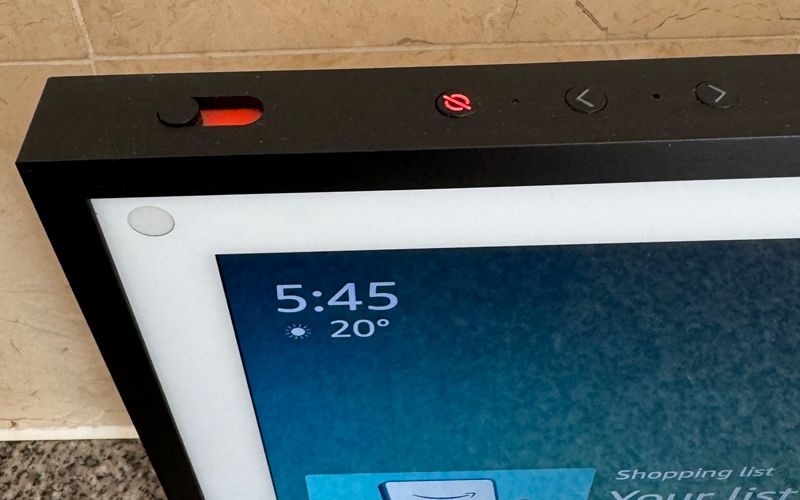
Privacy options on the Amazon Echo Show 15
For those who don't want to use the camera, or don't want to feel recorded, it's possible to close it entirely simply by sliding the built=in shutter across the lens, hiding it away within the white bezel so it's no longer visible.
It's also possible to turn off the microphone by pressing the mic off, or mute, button found on the top of the screen.
Widgets & apps
The main features of the Echo Show 15 are within the multitude of widgets and apps that can be placed directly on the home screen, or simply opened by using a voice command.
There are now over 90 widgets on Echo Show, although many of these won't be useful or have limited attraction, such as third-party games and background apps, like Cozy Fireplace or Calm My Dog.
The main, and likely what will be the most used, widgets include:
- Amazon Package Tracking/Deliveries
- Calendar & Reminders
- To-Do List
- Sticky Notes
- Shopping List
- Weather
- Smart Home Favourites
- Photo Frame
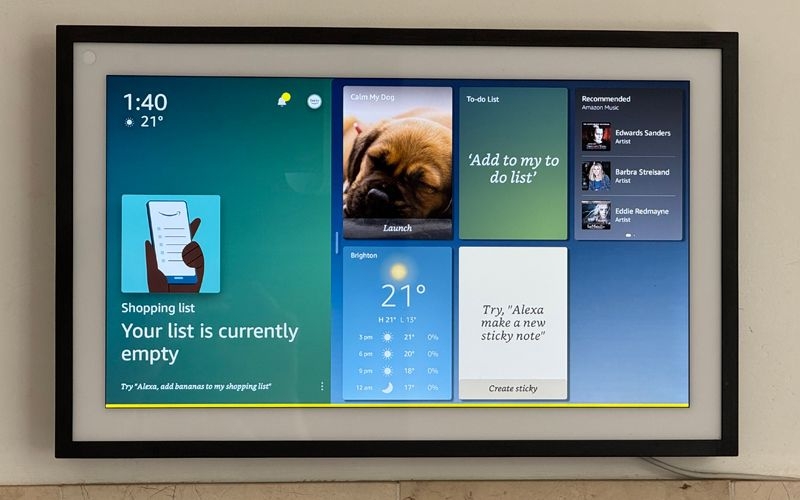
Home screen on the Amazon Echo Show 15
There are some widgets missing from the UK version of Echo Show, including maps, and Cookpad recipes (or what to eat). However, it's still possible to ask Alexa for driving directions and get updates on current traffic information, as well as recipe ideas.
Most of these widgets help with household organisation and scheduling time, as well as reminders and appointments.
Echo Show 15 is also a smart hub, supporting Zigbee, Thread & Matter, allowing users to pair and control smart devices without the need for an additional home hub.
It's also possible to set up 'Routines', which are an automated sequence of actions, such as turn on lights, play music, and announce the weather.
Routines can be triggered by voice commands, or scheduled to run at a particular time each day, or specific day. They can also be programme to be triggered by smart device sensor events, such as motion detection on a ring camera, or room temperature, coming or leaving home, or light detection to turn on lights at dusk, for example.
Lastly, there is also support for WiFi 6E in the latest Echo Show 15 and 21 devices, which helps speed up connections for homes with faster routers.
Music & video
Amazon Echo Show 15 has Fire TV built-in, which means, as well as access to Amazon Prime Video, it also offers supports for a range of streaming apps, including:
- Netflix
- NOW
- Disney+
- Paramount+
- Discovery+
- Apple TV+
- YouTube
- ITVX
- Channel 4
- My 5
- STV Player
- Red Bull TV
- Hayu
- Pluto TV
- Roku

Fire TV and streaming apps on the Amazon Echo Show 15
In terms of music, while the built-in speakers aren't great, it's easy to connect Bluetooth speakers to the Echo Show 15 wirelessly.
To play music, you can either ask Alexa to play a particular radio station, such as, "Alexa, play Virgin Radio". Or, you can ask for a specific song, artist or type of music, which will start playing in Amazon Music.
Amazon Music is firmly enmeshed in Echo Show, being the default music player, and customers can get a discounted price of £5.99 on Amazon Music Unlimited for use on a single Echo or Fire TV device.
Final verdict: Is the Amazon Echo Show 15 worth it?
The Amazon Echo Show 15 (2nd gen) is a smart display designed to be the digital command centre for your home, and in many ways, it succeeds. With its large 15.6" screen, Alexa integration, widget-based layout, and full Fire TV support, it's ideal for busy households that want a shared space for calendars, streaming, video calls, and smart home control.
However, its value depends on how you plan to use it:
- If you want a kitchen TV, a family organiser, or a smart home hub you can mount on the wall, this is one of the most visually impressive and functional options available.
- If you mainly use Alexa for voice commands, music, or casual queries, the Echo Show 8 or 10 might offer better value at a lower price with similar capabilities and stronger audio.
Overall, if you're looking for a smart display that serves as a shared digital hub, the Echo Show 15 is worth it, especially in a high-traffic area like the kitchen or hallway. Just know that you're paying a premium for size, not sound.